Ever wondered how websites actually exist on the internet? When I built my first site, I was clueless about what web hosting and domain name meant. I thought buying a domain was enough, but soon realized that without hosting, my site had nowhere to live. Think of a domain name as your home address and web hosting as the actual house where your website’s files reside.
In this guide, I’ll break it down in simple terms, using real examples, so you can confidently set up your own website without confusion. Let’s dive in!

What is Web Hosting?
Ever built something online but had no place to put it? That’s how I felt when I made my first website. I had a great domain name, but my site wouldn’t go live. That’s when I learned about web hosting—the key to making a website work.
Definition and Simple Analogy
Web hosting is like renting space on the internet to store your website’s files. Think of it like a house. Your domain name is the address, and your hosting is the actual home where everything—text, images, and videos—lives. Without hosting, your domain is just an empty lot.
How Web Hosting Works
When someone types your website name, their browser sends a request to the hosting server. The server finds the files and loads the site on the screen. It’s like ordering food at a restaurant. The kitchen (server) prepares the meal (website files) and delivers it to you.
Hosting stores everything your site needs—images, text, and databases. Without it, your website wouldn’t exist online.
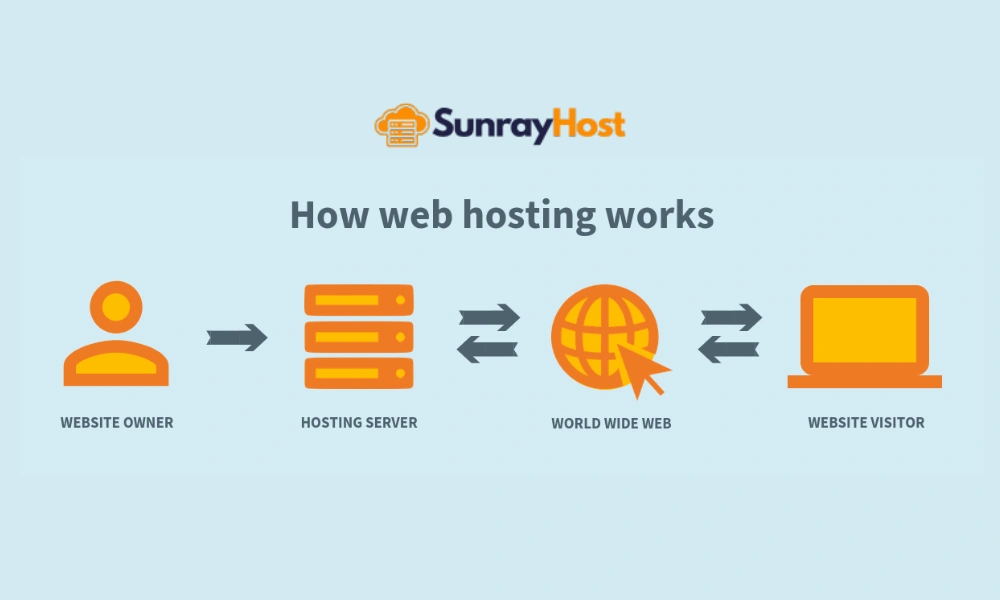
Types of Web Hosting (With Examples)
Not all hosting is the same. Your choice depends on your needs.
- Shared Hosting – The cheapest option. Multiple websites share the same server. Best for beginners. (Example: SunrayHost cPanel Hosting)
- VPS Hosting – A step up. You get dedicated resources while sharing a physical server. Good for growing websites. (Example: SunrayHost VPS Hosting)
- Dedicated Hosting – You rent an entire server just for your site. Ensures high speed and security. Best for big businesses. (Example: Liquid Web)
- Cloud Hosting – Uses multiple servers. If one fails, another takes over. Great for websites that need fast scaling. (Example: Cloudways)
The hosting you choose affects speed, security, and reliability. Whether it’s a small blog or an online store, the right hosting keeps your site running smoothly.
Next, let’s break down what a domain name is and how it connects with web hosting.
What is a Domain Name?
When I set up my first website, I thought a domain name was all I needed. It seemed simple—choose a name, and my site would appear online. But I soon learned that a domain name is just the address, not the actual site. Without web hosting, a domain is like a street sign pointing to an empty lot.

Definition and Simple Explanation
A domain name is the unique address people type into a browser to visit a website. It replaces long IP addresses, which are strings of numbers. Instead of remembering something like 192.168.1.1, you can just type Google.com or Amazon.com to reach the website.
How Domain Names Work
Domains work through the Domain Name System (DNS). When you enter a website name, DNS finds the matching IP address and directs your browser to the right hosting server. This happens in milliseconds, making websites load fast.
For example, when you type Amazon.com, DNS connects you to the server where Amazon’s website is stored. Without this system, we’d have to remember long numbers instead of simple names.
Types of Domain Names
Domains come in different categories based on their purpose and location.
- TLDs (Top-Level Domains): The most common domains, including .com, .org, .net.
- Country-Specific Domains: Used for specific regions, like .us (USA), .uk (United Kingdom), .ca (Canada).
- Niche-Specific Domains: Designed for industries, such as .store (eCommerce), .blog (personal blogs), .tech (technology websites).
Choosing the right domain name helps you build a strong online presence. It should be short, easy to remember, and relevant to your brand.
Now that we understand domain names, let’s see how they work with web hosting to create a functional website.
Difference Between Web Hosting and Domain Name
When I built my first website, I thought buying a domain was all I needed. But I quickly realized that a domain name and web hosting are two different things. Both are important, but they serve separate roles. Think of it this way:
- Domain name is like a home address. It helps people find your website.
- Web hosting is the actual house. It stores everything that makes up your website.
Without hosting, a domain is just an empty address. Without a domain, no one can find your site.
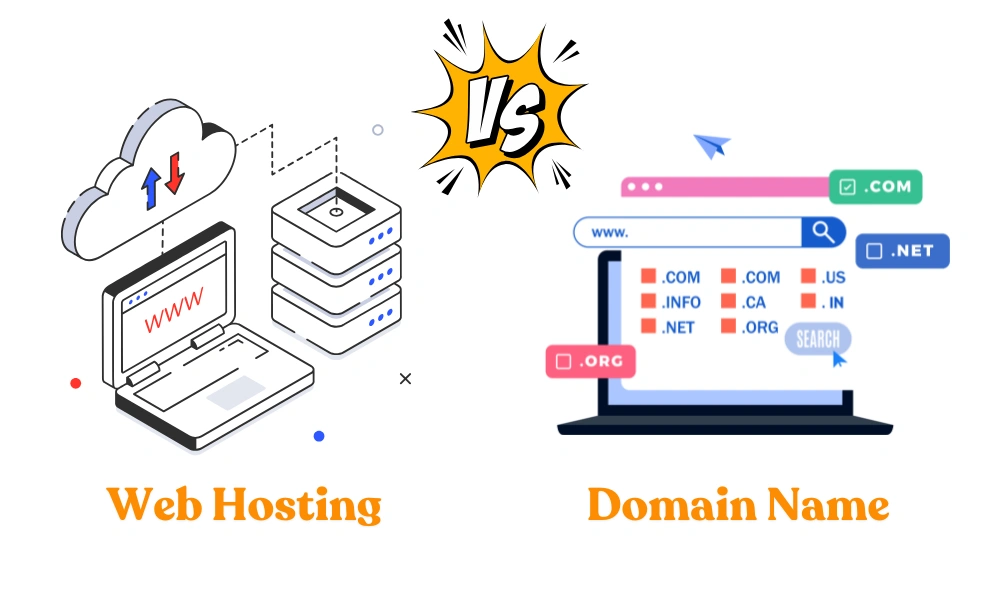
Key Differences Between Web Hosting and Domain Name
| Feature | Web Hosting | Domain Name |
| Purpose | Stores website files | Identifies website address |
| Function | Makes a website visible online | Helps users find the site |
| Example | SunrayHost.com, Hostinger | Google.com, Amazon.com |
| Dependency | Needed to run a website | Needed for website identity |
How They Work Together
A domain name connects to a web hosting server. When you type a domain into a browser, it finds the hosting provider, loads the files, and shows the website.
For example, if you buy MyTravelBlog.com but don’t get hosting, your website won’t appear. But if you link your domain to SunrayHost Web hosting, your site will go live.
Understanding this difference helps you make smart choices when setting up your website. Now, let’s look at real examples of how domains and hosting work together.
What is Web Hosting and Domain Name Example?
Understanding how web hosting and domain names work together is easier with real-life examples. When I launched my first blog, I had to figure out both. I bought a domain name, picked a hosting provider, and connected them to make my site live. Let’s look at two examples that show how this works in action.
Example 1: Starting a Blog
Imagine you want to start a travel blog. You need both a domain name and web hosting to get started.
- Domain: MyTravelBlog.com
- Hosting: SunrayHost cPanel Hosting
Once you buy the domain, you connect it to your hosting account. The hosting provider stores your blog’s files, and your domain makes it easy for visitors to find your site.
Example 2: Launching an Online Store
An eCommerce website needs a strong hosting provider for fast loading and smooth transactions.
- Domain: BestShoesOnline.com
- Hosting: Shopify or SunrayHost WordPress Hosting
The domain name gives your store an identity, while hosting ensures your website can handle customer visits, product listings, and sales. Without hosting, your online store wouldn’t function.
Both examples show how hosting and domains work together. A domain makes a site easy to find, and hosting keeps it running. Next, let’s go over the steps to get your own domain and hosting.
How to Get a Domain Name and Hosting (Step-by-Step Guide)
Setting up a website might seem complicated, but it’s easier than you think. When I built my first site, I had no idea where to start. I didn’t know how to pick a domain or which hosting provider to choose. But after going through the process myself, I can break it down into four simple steps.
1. Choose a Domain Name
A domain name is your website’s identity. It should be short, easy to remember, and relevant to your business or brand.
- Use a domain registrar like SunrayHost or Namecheap to check availability.
- Stick to popular extensions like .com for better recognition.
- Avoid numbers and hyphens, as they make domains harder to remember.
For example, if you’re starting a travel blog, MyTravelBlog.com is a great choice.
2. Pick a Hosting Provider
Once you have a domain, you need web hosting to store your website’s files.
- Compare hosting providers like SunrayHost, Hostinger, or Bluehost.
- Choose a plan based on your needs. For small blogs, shared hosting is affordable. For business websites, VPS or dedicated hosting is better.
- Look for features like 24/7 support, SSL certificates, and fast loading speeds.
For an online store, SunrayHost WordPress Hosting is a solid option.
3. Register and Connect Your Domain to Hosting
After buying your domain and hosting, you need to connect them.
- Log in to your domain provider (e.g., SunrayHost).
- Update your DNS settings with the nameservers provided by your hosting company.
- Wait for the changes to propagate, which may take a few hours.
Once done, your domain will point to your hosting account.
4. Install a CMS (Content Management System)
To create and manage content, you need a CMS. WordPress is the most popular choice.
- Most hosting providers offer one-click WordPress installation.
- Log in to your WordPress dashboard and choose a theme.
- Start customizing your site by adding pages, blog posts, and images.
Once your website is live, you can start sharing your content with the world.
Setting up a domain and hosting may seem technical at first, but by following these steps, you’ll have your website up and running in no time. Next, let’s go over some common questions people have about web hosting and domains.
Conclusion
Building a website is easier than it seems. You need two things: a domain name and web hosting. A domain name is like your home address. Web hosting is where your website lives. Without both, your site won’t be online.
When I started, I was confused. I thought buying a domain was enough. But I soon realized I also needed hosting to make my website live. Once I set it up, everything made sense.
Choosing the right domain and hosting is important. A short and clear domain makes it easy for visitors to find you. A good hosting provider keeps your site fast and secure.
Now, it’s your turn. Pick a domain, choose hosting, and launch your website today! A great website starts with the right setup. Ready to go live? Get started now!
FAQs About Web Hosting and Domain Names
What is web hosting and why do I need it?
Web hosting stores your website’s files on a server, making it accessible online. Without hosting, your site won’t be visible to visitors.
Can I buy a domain without web hosting?
Yes, you can register a domain without hosting. But without hosting, your website won’t be live. You can park the domain or use it later.
What’s the difference between web hosting and a domain name?
A domain name is your website’s address (e.g., Google.com). Hosting is where your site’s files are stored and accessed.
How do I connect my domain name to hosting?
You update your domain’s DNS settings with the nameservers from your hosting provider. This links your domain to your website’s server.
Which type of web hosting is best for beginners?
Shared hosting is the best option for beginners. It’s affordable, easy to manage, and ideal for small websites or blogs. Learn more about choosing the right hosting plan.
